How it works
Right after your MailChimp email newsletter goes out, Shoelace instantly creates a retargeting campaign to turbo boost the email. We’ll retarget the recipients of the email, using the same images and messaging from the email they just received.
Shoelace does all the heavy lifting, you just create and send your MailChimp campaign as usual and we’ll take care of the rest. You’ll receive a preview from Shoelace to approve before the ads go live.
When you send your next email campaign using MailChimp, make sure to turbo boost it with retargeting by Shoelace to maximize your reach!
Here is an example of an email newsletter sent via MailChimp

Here is that same MailChimp newsletter transformed into a Shoelace campaign retargeting recipients of your MailChimp newsletter 🔥 🚀

How to set this up?
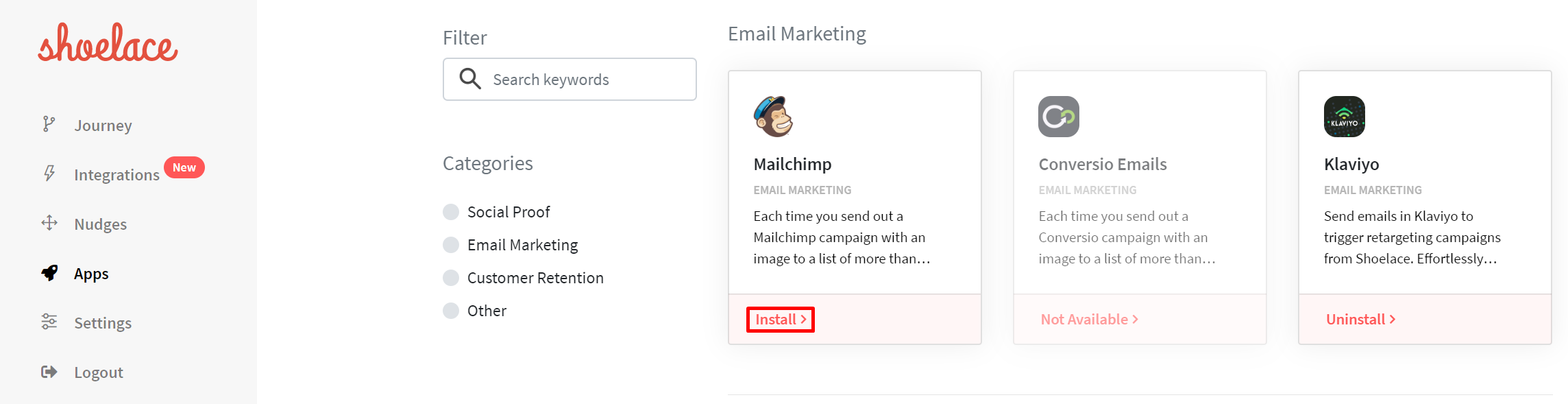
What campaigns will NOT be boosted using Shoelace?
Some MailChimp emails may not be boosted using Shoelace. These emails include the following:
- Automated emails from MailChimp.
- MailChimp campaigns with an audience list less than 500.
- Emails without an image
- Emails that use the "time warp" feature
Disconnecting MailChimp from Shoelace
This must be done in MailChimp. To disconnect Shoelace from MailChimp, select "Extras" within your Account Settings. Under "Extras" select "API keys."

From there, there will be a section called "Authorized applications" where you'll be able to disconnect the integration with Shoelace.

